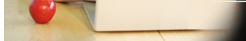Keeping Kids Healthy While Using the Home Computer Keeping Kids Healthy While Using the Home Computer
Have you ever noticed that children are some of the most adaptive
creatures on the planet? Send a child off to use the family computer
and no matter what the configuration of the table or desk, monitor,
keyboard, and chair they'll mold themselves around it. As we're discovering,
though, this is not necessarily the way it should work.
Within a typical family, there are usually a variety of computer users,
but unfortunately only one computer setup. This arrangement is often
expected to serve Web-addicted full size adults as well as short stuff
preschoolers, sprouting eight-year-olds, and even lanky thirteen-year-olds.
Pure logic alone dictates that this one-formation-fits-all computer
station can't work equally well for all those individuals. But just
like the airlines, which expect all body types to shoehorn comfortably
into identical seats, this is often how "Family Computing Central"
is set-up.
So what's an "ergometrically" correct family supposed to
do? Here are some easy tips and tricks for setting up a family-friendly
computer station and helping kids develop lifelong habits for comfortable
computer use.
The Chair
The chair-or more specifically, the chair position-is
the most obvious difference among users and is the easiest to fix. The
ideal position for any person-child or adult-is to have a posture with
a straight back, feet supported (not dangling), arms in a comfortable
position, and hands close to the mouse and keyboard. For the littlest
users, a few phone books placed on the seat can boost them up to see the
screen at a good angle. Also, place a rolled up towel shaped like a tube
behind the child, at the small of his or her back. This will allow for
a straight spine and make time spent at the computer much more comfortable.
While kids may enjoy dangling their legs off a dock,
it's not a good idea to have legs dangling from a chair in front of the
computer. Use a box or a sturdy metal shelf under the computer table as
a footrest so that a child doesn't have to dangle his or her feet. Unsupported
feet put pressure on the back of the legs and will eventually cause lower
back discomfort.
The Mouse
It is hard to imagine that computers once upon a time
didn't come with a mouse. The mouse has revolutionized computing, allowing
us to browse through vast amounts of text and multimedia by just pointing
and clicking. But even the seemingly harmless mouse holds dangers for
users who don't know how to hold it properly or who use it for long periods
of time without taking a break.
The best way to hold a mouse is in a relaxed manner. Don't squeeze it
too hard. Rather than rotating the wrist to move the mouse, move the arm
holding the mouse. Use a mouse pad to make it easier to navigate and add
some type of wrist support. Even a small towel, rolled up and secured
with rubber bands, can be slipped underneath the user's wrist to offer
support and comfort. A large variety of inexpensive wrist supports are
available from office supply houses and mail order.
The Keyboard
The computer keyboard has already undergone several
transformations. New designs that incorporate appearance and functionality
are constantly being developed. There are exotic keyboards that break
apart and even one that's vertical, like a pole!
The best way to use the keyboard is to have it placed
directly in front of the user. If you look underneath the keyboard towards
the top, you can usually locate two little tabs that fold down to raise
the top of the keyboard for easier viewing. If your littlest users are
having trouble seeing the keyboard easily, place some small paperback
books underneath the tabs to raise it up for better viewing. Children
learning keyboarding skills at school should be able to see the keys,
but they should also practice relying on memory to learn the key positions.
To alleviate stress to the user (and the keyboard),
young users should be taught to tap the keys lightly, rather than using
any force. This practice reduces physical stress on young hands and fingers.
The Monitor
The monitor is the "thing to watch." Almost
all computing actions and reactions are the result of what is viewed on
the monitor screen. For all users, clear, unobstructed viewing of the
screen is a must. Remember, an eight-year-old will need the monitor at
a different viewing angle than will his or her older siblings or parents.
Most monitors swivel and can be adjusted easily, allowing all users to
position the screen so that they look at it directly rather than looking
up at it
Line of Sight
In his book Help! My Computer is Killing Me, Dr. Sheik
Imrhan, a renowned expert in ergonomics, stresses the importance of placing
your monitor slightly below your line of sight. Studies mentioned in his
book suggest that the line of sight for most people is 10-15 degrees below
the horizon. Without getting too technical, if you look out about 100
feet and were to draw a line from your eyes to the fixed point that you
were viewing, that would be the measure of your line-of-sight. Placing
a monitor at 10-15 degrees below this line would be the optimal position
for viewing the screen.
The Use of Light and the Reduction of Glare
Don't underestimate the benefits of the better use of
light and the reduction of irritating glare. Light around the computer
station should be subdued and indirect. One suggestion is to redirect
the light in the room so that the light shines away from the screen but
not in the user's face. A small reading or Tensor lamp is a big help for
improving light without creating eyestrain.
Glare from outside the windows can be an especially
difficult problem. Try placing the computer monitor so that direct sunlight
does not strike the front of the screen. Some commercial technical support
companies have their computers in a darkened room with small lamps to
see the keyboard and notes. That way, the technician doesn't have to struggle
to see the screen while helping customers. A commercially available anti-glare
screen that sits on the face of the monitor may be a useful way to solve
a glare problem.
Make sure to regulate your child's time on the computer
and encourage breaks. These frequent rests can be helpful in reducing
the likelihood of Carpal Tunnel Syndrome, Computer Vision Syndrome, and
other conditions. However, since adults are better than children at remembering
when to stop, you'll need to watch a little more closely - or use monitoring
software that pops up the occasional "break reminder".
Talking to Your School
Parents and teachers are responsible for creating as
safe and stress-free a computing environment as possible for students
of all ages! If your school has folding tables that sag in the middle
from the weight of computer equipment and rigid chairs that all students
from kindergarten through 12th grade use in a common lab, it may be time
to bring up some of these ergonomic issues with the principal.
Poor computer posture and non-ergonomic practices that
are learned in elementary school can be difficult to change in the high
school years, and they can lead to physical problems later in life. Often,
just some small changes in the location of equipment in a classroom or
lab can make a big difference in eyestrain or the reduction of glare.
A discussion of posture and some gentle reinforcement also will help kids
avoid back problems later in life.
At Home with Computers
It's important to remember that while computers are
an important part of our lives, they came to live with us, not the other
way around. While computers have a lot to offer, we must find ways to
adjust and modify them and be mindful of making their use comfortable
and safe for all members of the family.
|