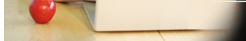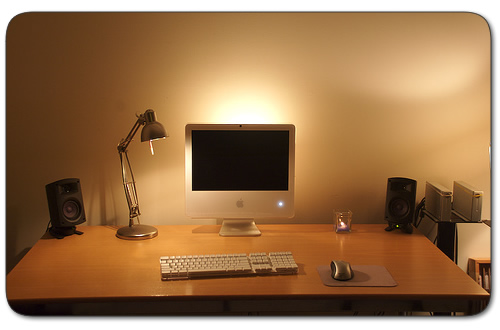 Stretch Tips Stretch Tips
Remember to take regular breaks. Here are some easy stretches you can
do right by your desk:
Forearms: To stretch your forearms, put your palms together with your fingers
pointing toward the ceiling. Then, slowly lower your hands toward the
floor behind your back until you feel the stretch.
Wrists: To stretch your wrists, put your arms straight in front of you and
move your hands up and down so your fingers point to the ceiling and
then to the floor, repeatedly.
Hands: To stretch your hands, make a fist, then spread out your fingers as
far as you can and repeat.
Shoulders: To ease your shoulders, shrug then relax, and roll them
forward and back.
Back: For the lower back, bend forward in your chair. To stretch
the upper back, grasp hand behind your head and press your elbows back.
Posture Check: Raise or lower your computer and/or chair to achieve
this position. Sit up straight and verify that your keyboard and mouse
sit close enough to you so that you don't have to reach for them.
Amazing Mice : Repetitive mouse clicking and moving, and typing can
cause pain in the hands and wrists. The Windows "double click,"
with its rapid motion of the fingers can be a major source of computer
related injury. Yet it is critical to keep your hands and wrists comfortable
and stress-free while you work, even if you're not typing or clicking.
Many new and popular options to the standard old mouse
have appeared on the market. The trackball seems to lead in this division,
with Logitech's version paving the way.
Logitech's TrackMan Marble is designed so your hand rests
on it easily and comfortably. It doesn't move around like a mouse, and
thus takes up less desk space. To insure that dirt would not affect TrackMan's
performance, Logitech performed countless tests with everything from Pizza
to mud--TrackMan passed the tests.
Logitech also includes another great feature, found
on all Logitech products--three mouse buttons. When you install Logitech's
MouseWare software, the middle button is automatically programmed so that
one click equals a regular double click. So, if you find double clicking
awkward or difficult, Logitech's third button might be your savior.
A new and innovative pointing device from Kensington
combines the benefits of both the mouse and trackball. The Orbit looks
and feels like a mouse but you don't move it around the desk. Instead,
you roll a comfortable ball under your fingers while your thumb does all
the clicking. According to Kensington "Orbit is designed to support
the natural angle of your hand and wrist. So you work in a more natural
and comfortable position. Orbit fits both large and small hands and is
perfect for both left and right-handed users." True to Kensignton's
words, Orbit is the first pointing device we've seen that works great
for left-handed users. An added bonus is the auto-scroll feature--it allows
you to scroll up or down by simply rolling the trackball.
Caution: wrist rests
There are many types of wrist rests ranging from simple foam rubber to
gel filled. Contrary to what most people think, wrist rests are designed
for when you're not typing--your wrists should not bend or rest on anything
as you type. Your wrist rest should be in a comfortable place where your
wrists can rest a few seconds when you stop typing. If you take a long
break, relax your hands in your lap or hang them by your sides. To find
the right wrist rest for you, go to a store, try them out, and let comfort
be your guide
|