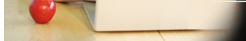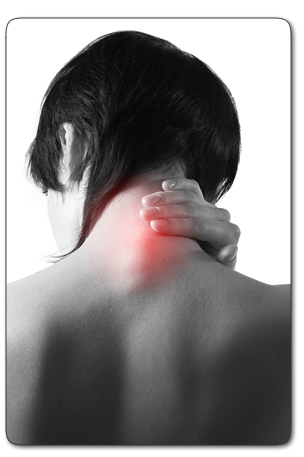 When you’re not at your computer, there are important steps you
can take to prevent back and neck pain. When picking up heavy objects
from the floor, bend at your knees, not your back, so your legs do the
lifting, and carry objects close to your body at about waist level.
Carrying a heavy bag with one hand or over one shoulder will strain
the muscles that are responsible for keeping your spine in line. In
order to avoid this, use a backpack to distribute weight evenly over
both shoulders and use suitcases with wheels when traveling.
When you’re not at your computer, there are important steps you
can take to prevent back and neck pain. When picking up heavy objects
from the floor, bend at your knees, not your back, so your legs do the
lifting, and carry objects close to your body at about waist level.
Carrying a heavy bag with one hand or over one shoulder will strain
the muscles that are responsible for keeping your spine in line. In
order to avoid this, use a backpack to distribute weight evenly over
both shoulders and use suitcases with wheels when traveling.
Avoid wearing high heels or platform shoes for extended periods because
they distort the shape of the foot, throwing the back’s natural
curves out of line. If you suffer lower back pain, lie on your back
and bend your knees, which should take the pressure off your lower back.
Awkward sleeping positions can lead to a sore neck and back. Make
sure your pillow is not too big or too small, but maintains the natural
curve of the neck. A bed that doesn’t offer enough support can
also be a source of neck discomfort. You should sleep on your side with
your knees slightly bent because lying on your back tends to overarch
your lower back, and lying on your stomach strains the neck. Doing stretching
exercises before bed and first thing in the morning will help loosen
you up and relieve tense muscles.
REPTITIVE STRAIN INJURY (RSI)
Repetitive Strain Injury results from forceful, awkward, and/or repetitive
use of your limbs, producing damaged muscles, tendons, and nerves. The
severity of RSI cases varies widely. Tendonitis is the most common example
of RSI, while carpal tunnel syndrome is a more rare and serious disorder.
RSI occurs frequently among computer users, musicians, lab workers,
and other people with occupations requiring repetitive movements.
Although RSI is a broad term that encompasses several disorders, general
symptoms include tingling or loss of sensation in fingers, inability
to grasp objects between thumb and fingers, decrease in the size of
hand muscles, and pain in the wrist, elbow, shoulder, or neck. If you’re
suffering from these symptoms, get immediate medical attention to increase
the chances of quick and total recovery. Discontinue the activities
that cause you pain. If using a computer is painful, but necessary,
try to vary your work activities so you’re not using the keyboard
and mouse for long periods of time. You can make adjustments to your
workstation to make yourself more comfortable .
In order to prevent RSI, adjust your desk and computer area to promote
good posture. Remember that the human body is not made to sit still
for long periods of time, so get up and move around as much as you can.
This may involve taking 30-60 second breaks every ten minutes or so,
and getting up to walk around and stretch your muscles every hour. You
can also vary your motions by changing tasks. Type for a while, then
read, take notes by hand, or organize papers. Stretching your wrists,
shoulders, and neck will help reduce muscle tension. Roll your shoulders,
rotate your head from one side to the other, massage your shoulders,
and stretch your wrists by pulling the fingers back toward the wrist.
When you’re typing, be sure not to bang on the keyboard, and avoid
lazy wrists. Using a brace or taking pain relievers doesn’t deal
with the primary cause of RSI and may lead to further injury.
Carpal Tunnel Syndrome
Carpal tunnel syndrome (CTS) and thoracic outlet syndrome are two
of the most disabling repetitive strain injuries. These conditions are
disorders of the tendons, nerves, arteries, or veins occurring at the
wrist and upper arm, respectively. In CTS, repeated bending or use of
the wrist and fingers results in the compression of the median nerve
(runs along the palm side of the wrist) causing intermittent numbness,
tingling, and pain in the side of the hand including the thumb through
the inside of the ring finger. The hand’s communication with the
brain is disrupted and the fingers have difficulty sensing temperature
and gripping objects. Victims may also notice swelling of the hand and
forearm. Pain and numbness in the fingers not only occur while typing,
but also at night. The advanced stage is characterized by decreased
muscle bulk in the thumb area and decreased sensation. If untreated,
these symptoms can become chronic and permanently disabling, and may
cause a change in one's lifestyle and career.
RSI Treatment
No matter how much you want symptoms to disappear quickly, treatment
and healing cannot be rushed. Generally, the long process of treating
RSI should be inspiration enough to prevent misuse or overuse. Rest
is a key treatment, the duration of which correlates directly with the
severity of the injury. Other interventions can include ergonomic adjustment,
stretching, muscle strengthening, postural retraining and other physical
therapy modalities.
Surgery is rarely necessary and it may not always bring complete relief.
Keep in mind that severity of symptoms, diagnoses, and treatments vary
from person to person. Splints, fancy and ergonomic keyboards, and wrist
pads for computers are not the solution for RSI, although they may help
if used properly. The best approach is to be aware of your own work
habits, reasons for using a computer, symptoms of overuse, and ways
to adjust your work area.
RSI-producing behaviors and how to correct them.
Behavior1: Excessive bend or extension of the wrists.
Correction: Wrists in a neutral position not resting
on anything, unless one is not actively typing. Fingers in a straight
line with the forearm, and the back edge of the keyboard tilted down.
Behavior2: Hunched or slouching posture.
Correction: Comfortable vertical torso with a chair
supporting the lower back.
Behavior3: Sitting too far from the screen due to a document
on one's lap.
Correction: A document holder adjacent to the monitor,
sitting 20-24" away from the screen, and at 5-15 degrees below
the horizontal line of sight.
Behavior4: Excessive bend or extension of the elbow.
Correction: Elbows positioned at a 90-degree angle
by adjusting the chair and keyboard position.
Behavior5: Two-finger typing or punching the keys.
Correction: Soft touch-typing with proper technique.
Behavior6: Squeezing the mouse.
Correction: Lightly grasp the mouse and use two hands to perform key
operations when possible.